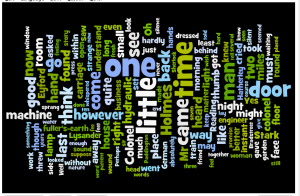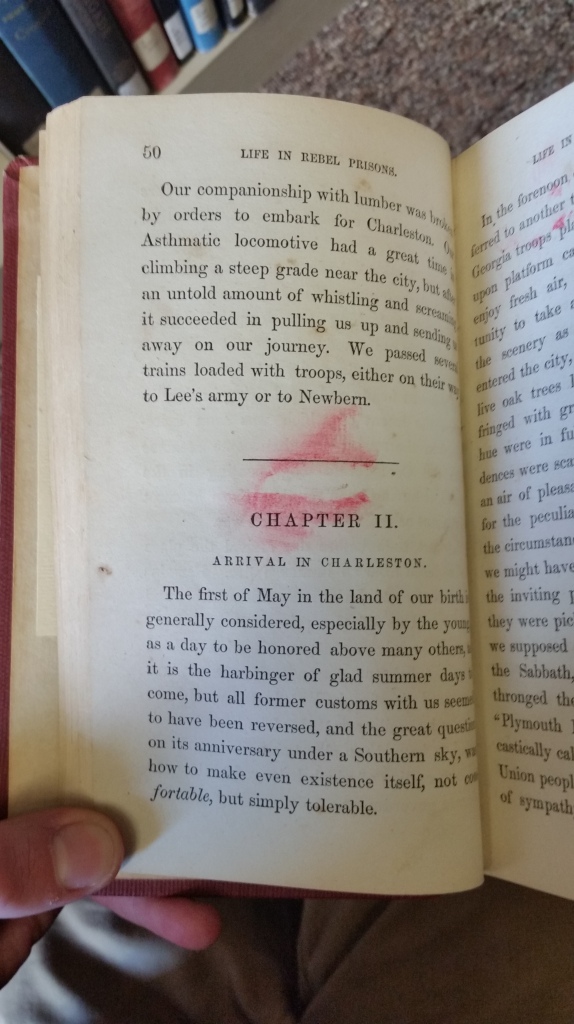I’ll be honest, I have not heard of word clouds until a few days ago when we discussed them in class. I have seen them but, I thought they’re only a way of counting the amount of times a word appears in a text, but they’re more than that. They can reveal some overall themes of the text based on how frequently they occur. My story for example, had the word “German” appear several times, although this was to denote that fact that the characters Lysander and Elise are German. Also sometimes if the name of a place appears a few times, it could mean that it could play a minor role in the story. Watson at the time has a practice near Paddington Station and it is noted that Paddington is used as a reference several times in the story. Also engineer and hydraulics appear a few times as the victim, Victor Hatherley is a hydraulics engineer, showing some insight about a character’s life.
Now, there is some arguments against the use of word clouds, as explained by Jacob Harris of The New York Times. I agree to a certain extent that word clouds are considered to be a crude analysis of a speech, story, or other text but maybe people should not consider word clouds to be very informative. Now if they are well thought out and carefully crafted they can be somewhat useful as a learning aid, but you don’t really know how these words connect.
So to create these word clouds I have used two of the tools, the first one I used is Wordle. I found it very simple to use, except there is one major flaw. In order to get to one of the menus, I found myself having to click the word cloud itself before I can even open one of the menus. That’s a big demerit in my book as this is irritating and I was wondering if my touchpad was thinking the same. Once you get past that, Wordle is very straightforward and you can easily change the font, color and shape (though it’s very limited). You can call this the iPhone of word cloud generators since it’s does exactly what you need, except there’s a fatal flaw that drives you insane.
The second tool I used was Tagxedo, and I found its advanced options to be great. The official site says “Making word cloud is fun, and is much more fun with Tagxedo!” They are absolutely right, I had a lot of fun making the word clouds with this tool! The possibilities are endless! My word cloud is in the shape of a swan, which does make the cloud look nice. Obviously nothing is perfect as Tagxedo has a few flaws, first off, when you move your cursor over a word the small ones are still hard to read. Another flaw is that it didn’t work on Google Chrome (for me at least) and I had to use Safari. The last flaw was the fact that I couldn’t figure out how to change the colors, it only changed when you changed the theme. I do believe that there is a “pro” version that would allow the capabilities or maybe I just missed something. Still, I really enjoyed using Tagxedo and I think it is a great tool for making word clouds.