- When sharing documents in Google Docs, where others have the ability to edit, they edit the original in real time. When you want to make sure everyone is using a separate version they need to save a separate copy.
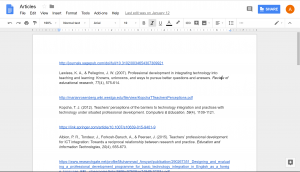
- Once the recipient opens the document they’ll want to go to File and click on Make a copy.
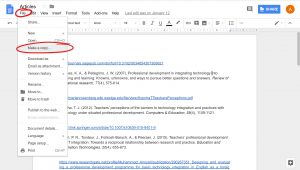
- This will create a copy of the original to your Google Drive. It’ll ask you to rename it and it gives you two options below to share your copy with everyone who can see the original and/or copy the edits and suggestions that are on the original. When you’re done click OK.
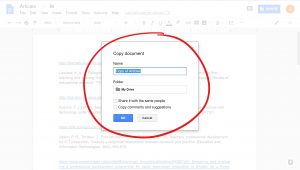
- Immediately after you click OK, a new tab will load with the copy that you created. Whatever you edit and change on this version will not affect the original.
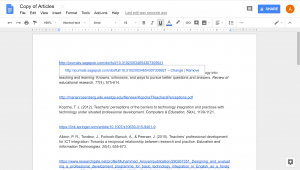
- You can do this for Google Docs, Slides, and Sheets.
Comments are Closed

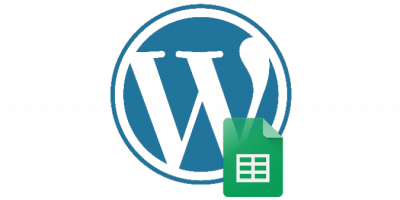




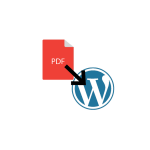



You must be logged in to post a comment.