If you have trouble seeing or would just like a PDF to read itself out loud for you it’s fairly simple to do within Adobe Acrobat Pro and Adobe Acrobat Reader.
Open the pdf file in Adobe Acrobat Pro.
Select the View tab on the menu bar and click on Read Out Loud.
Click on Activate Read Out Loud
Under this setting, you can click on any sentence on the pdf and it will read that sentence out loud.
Select the view tab on the menu bar and click on Read Out Loud. Select Read this page only or Read to End of Document to have more of it read to you.
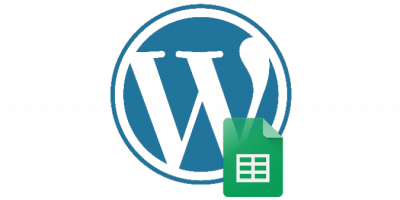


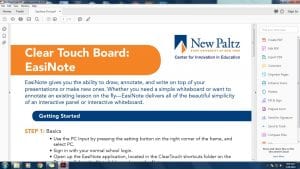
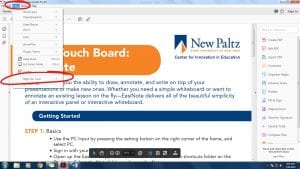
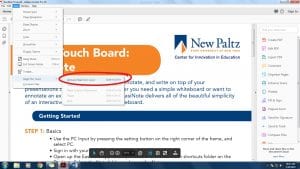
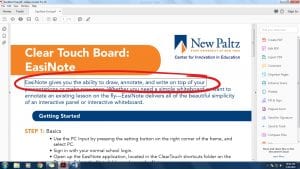
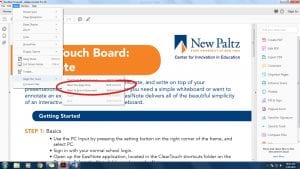


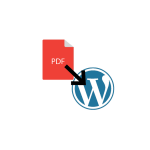



You must be logged in to post a comment.