- Once you’ve shared your form and people begin to fill them out, you can start looking and comparing their responses. You’ll receive an email that will look like this.

- You can view all the responses to your form in the response tab.

- You will see three ways to view the responses of your quiz. The first will be a Summary, which will look like this, to see the general response of everyone.

- The next is Question which will allow you to see the answers to each specific question in your form.

- The last tab is Individual. This allows you to see the responses from a specific person. This is also the way to grade your students if you created your form to be a quiz.

- You can also view the responses in Google Sheets. This will create a Google Sheet with all the information that the form took. Click on this icon to view it.

- Your sheets will be saved and will look similar to the following. This will have all of the information from above just in a new format.

Comments are Closed

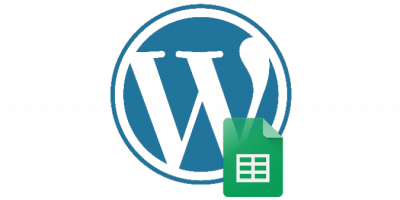




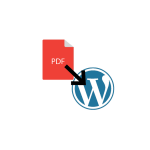



You must be logged in to post a comment.