- After inviting your students to your classroom you can see them listed under your People tab.
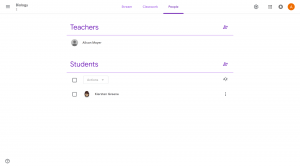
- On this page, you can email your individual students directly by clicking on the checkbox next to their name, clicking the Actions button, and by selecting email.
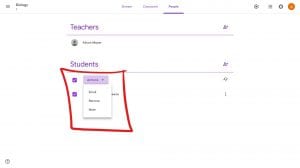
- It will immediately open up a new tab to your Gmail. Compose and send an email to that student.
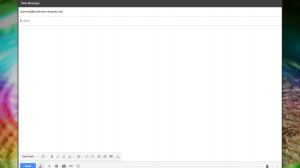
- On the People’s tab, you can also select your student’s name to view a page with all of the student’s work.
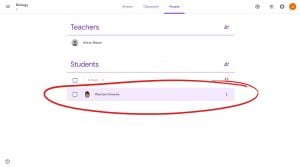
- Here you can view all of the students work that they’ve done in your classroom. It will be listed with the title, date and the status of the work.
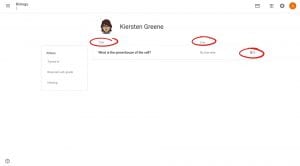
Comments are Closed
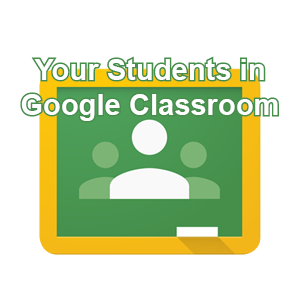
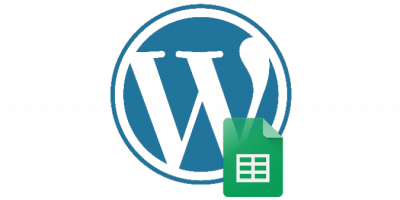




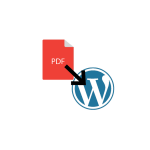



You must be logged in to post a comment.