- Under the Peoples tab, you will see which students can access your Google Classroom. There are two ways that a student can access your classroom, first is by giving your students the class code. A student can join a class by typing in a Class Code on the homepage of Google Classroom.

- You can also invite them through email by clicking the Invite Students button.

- A small search window will appear. Either type their name into the search bar if they already have a google classroom account or put in their Gmail.
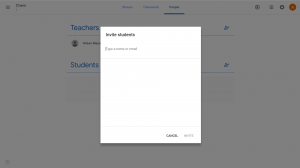
- Once your done click on the invite button.

- After you invite them they will be listed under the Students tab. Each student will be listed either as invited, indicating by the gray text, or accepted, indicated by the solid text.
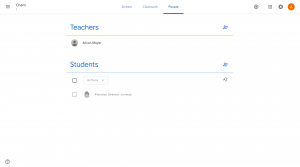
Comments are Closed
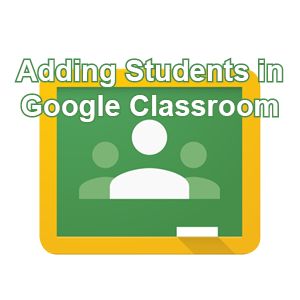
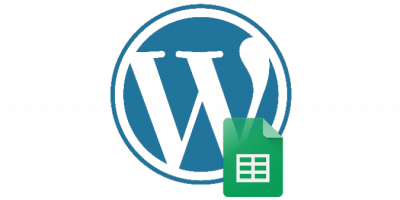




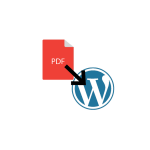



You must be logged in to post a comment.