- Once you have your photos, videos and/or audio on the Timeline. We can start to edit the movie.

- Everything placed on the Timeline is called a clip. Each clip can be moved by clicking and dragging to your ideal location each line on the Timeline is called a track.

- Within the Timeline there can be multiple tracks, however, there is the Main track that is marked by these black bars.

- If any video, photo, or audio clip overlaps a clip in the Main track it will be attached to that Main clip, seen by these small links here.

- This means that if you move a Main clip that other clips are attached to, they will all move together.

Comments are Closed
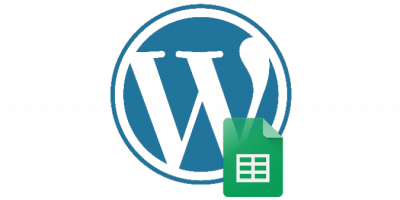




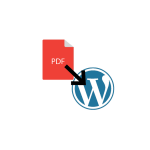



You must be logged in to post a comment.