- Before we start producing let’s talk about saving real quick. Your iMovie saves automatically and will be listed in the Projects Section.
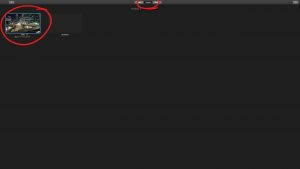
- Now let’s talk about producing your video. First go back to your project by selecting it in the Projects section.

- To render the final content and obtain the final video go to the share button in the top right corner. You can choose whether to render or upload your movie online, on a social website or onto your Mac.

- We’ll be saving it to our Mac by pressing the File option.

- In this new window called File choose the resolution, quality, and settings. Then click on Next.
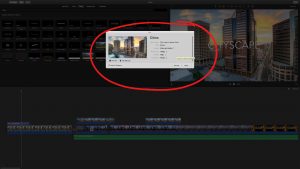
- A smaller window will appear where you can choose the file’s name and destination. When you finish click the save button and the video rendering will start immediately. Do not be alarmed that a rendering screen doesn’t appear there will not be one.
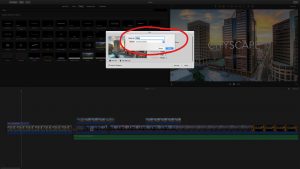
- To check on your movie rendering status/progress click on this button next to the share button.

- When it’s done this message will appear.

Comments are Closed
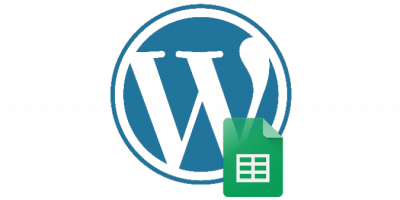




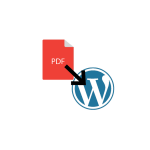



You must be logged in to post a comment.