- To present your slideshow click on the Present tab, located on the top right. This will start your presentation with your current slide, not the beginning.
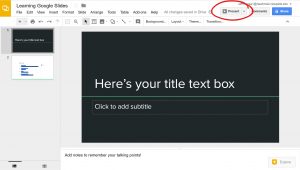
- If you click the arrow to the right on the Present tab these options will appear. Select Present from beginning to start your slideshow from slide 1.
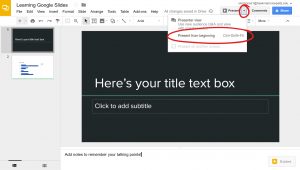
- Once you do either Step 1 or 2, it’ll open up in full-screen mode and a small toolbar will appear on the bottom.
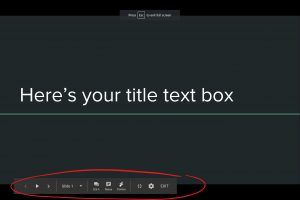
- The controls are very similar to PowerPoint. You can flip through the slides by pressing the arrow buttons here or by pressing the arrow keys on your keyboard.
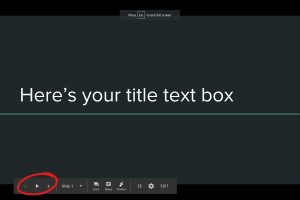
- You even have a laser pointer within the user. It’s located here on the toolbar. Once you click it, your cursor will turn into the laser pointer and look like this.
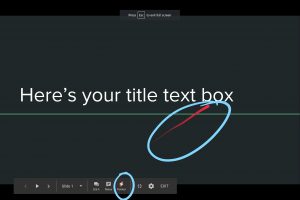
- Exit full-screen mode anytime by clicking on the EXIT button on the toolbar or by clicking your ESC key on your keyboard.
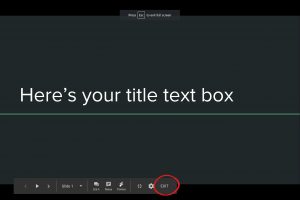
Read Next →
Comments are Closed
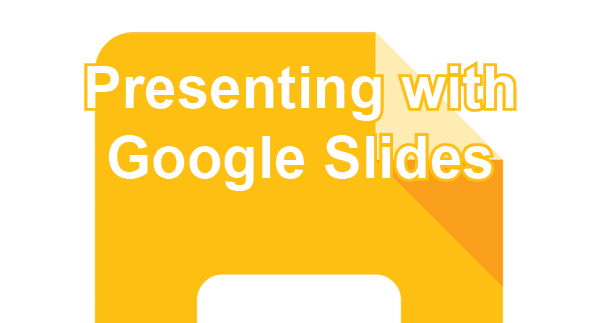
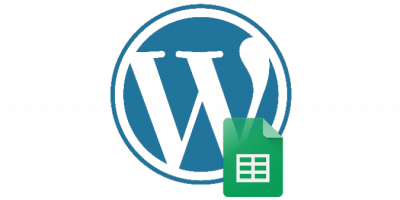




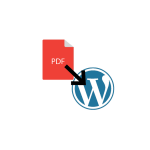



You must be logged in to post a comment.