https://www.google.com/fusiontables/DataSource?docid=1jNGQNPrwU-j8oWzP-gU5fKlYIC9CWThhZDruIx29
Google Spreadsheet Info
Cards
map locations of videos
Pie graph
Bar graph
Donut graph
https://www.google.com/fusiontables/DataSource?docid=1jNGQNPrwU-j8oWzP-gU5fKlYIC9CWThhZDruIx29
Google Spreadsheet Info
Cards
map locations of videos
Pie graph
Bar graph
Donut graph
Digital Humanities is an exciting new field that allows people to make really interesting projects in the field of humanities. The possibilities of what you can do are endless, which is why I loved doing several projects and learning a few things about different tools. When you create a project however, I have learned these five important qualities a project should have in order to make it as best as it can be.
1) Your objective should be clear.
What is the purpose of this project? Before you even begin, you should be able to answer this question. This is very important because you need to know what you are trying to achieve. For my Google Ngrams project, my objective was to show the usage of “Evolution” and “Charles Darwin” during the Victorian Age, as well as demonstrate the different options that will affect your results when changing some of the options, and case-sensitivity. This was the purpose of this project.
2) Your information should be accurate and relevant.
Oops, I just remembered that during my Google Fusion Tables project I got a little off track (but that’s serves as a congratulatory for scrolling through all the photos) for posting a picture of a husky puppy, but the rest of the information is clear and accurate. The information about the vehicles on this long list (wasn’t too tedious) are describing what they are and their performance in terms of sales, which has been sourced from reliable websites to ensure accuracy. That way, it’ll make your project much more informative and it’ll make sense to the average reader who wants to learn a thing or two from it.
3) Design should be just right.
This is a little tricky, a boring design will make a project very uninteresting but if you go overboard with the colors and themes, than people will get distracted by the all the “shiny” bits and possibly not take the project seriously. With my word cloud project, the key is to try to aim for that “sweet spot” where your project is just the right design so it can be clearly read and nice to look at. The swan shaped word cloud from my word cloud project is in a cute swan shape and has several nice shades of blue to grab the reader’s attention, but is still in an easy to read font so the words are not hard to read. Did that word cloud hit the sweet spot? I think so.
4) It should be user-friendly.
I think this is very important, you really don’t want to frustrate the user don’t you? Good, so don’t be the creator of this site. Anyways back to the word cloud project, there were three sites that we were able to use to make the word clouds. I have used Tagxedo and Wordle. The one I didn’t use was Voyant. Tagxedo wasn’t the most user friendly but had great options for making word clouds. Wordle was very simple to use but limiting and Voyant was nearly the same as Wordle, but the opposite with most options. Basically, the user should not have to Google how to use ______ to use a project or software, in this day and age, most people should have this figured out.
5) Have fun!
No seriously, I mean it, is it really a bad thing if you don’t have fun while doing a project? Think about it, you’ll learn so much while doing your projects like I have with my Ngrams. When I noticed some trends with my results, I was able to learn a lot about Charles Darwin and Evolution during the time period that I saw an increase in the usage of this word. Plus when Darwin’s Theory of Evolution started to gain traction, I noticed that its usage has increased a lot, and you can also see why this is the case. Plus with my Fusion Tables, I loved doing research of the best selling cars of 2014 and seeing what cars Americans want and also learning why this is the case.
So how does DH let scholars ask new questions?
Many DH projects are shared freely and allow everyone to contribute. People will learn a lot from these projects and they will therefore think and perhaps question what they know. Since people usually collaborate on these projects, they will bring new perspectives to the table and ask questions about things that some people wouldn’t have known if they haven’t seen history or information in that new perspective.
While reading “The Speckled Band” I noiteced many things that Holmes does to try to get the reader, thinking as to what the answer to the mystery is. In this story a snake goes from a ventilator on a rope to another room where after many nights of landing on this person will eventually bite them and kill them. Holmes repeats numerous times that the bell rope was a dummy rope. With the constant repition you begin to think the rope plays a role in the mystery. Also Holmes talks about the ventilator many times bringing you to think something went through that ventilator, as a reader I assumed it was some sort of poisonous gas, but I soon realized Holmes would repeat other abnormalities that would imideatly change my thinking. Holmes would repeat that there was a small milk saucer in the room hinting at some sort of pet that Dr. Roylotts had. In general, Holmes repeats certain details of the mystery as he is solving it to help us the readers solve it ourselves. You could say the theme Holmes sticks with here is repeating the strange coincidences leaving it up to us to piece them together. Reading it for the second time and looking for key words or repetitive phrases I was able to piece the story together much faster. As I tried using word cloud for the first time I did struggle with how to make it stand out or match what I was trying to portray with it. For the first one I did a black background to represent the mystery took place at night, I made sure to include all the mysterious items Holmes finds and repeats throughout the story. What I noticed with the word cloud using worddle it was quite simple and with the different words bolder and in different colors it helped get a feel for the story and what pieces or people are important. I couldn’t really find any bad points with using worddle I thought it was rather easy and helped display information. What I did find difficult was voyant. With voyant I tried copying the text and I couldn’t work the site well enough so that it wouldn’t put in stopwords. Also with voyant I found it hard to personalize the information, but that could be because I’m not very tech savvy and couldn’t quite figure it out. In terms, of overall satisfaction with making a word cloud I very much enjoyed it. 

After reading an editor from the New York Times disparage the utilization of word clouds, I had similar thoughts running through my mind as I endeavored upon this assignment. What deep insight can be gained from tallying Arthur Conan Doyles’ choice of words? I chose his story A Scandal in Bohemia to investigate the importance of word clouds.
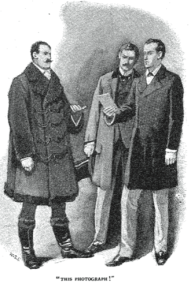
I began with Wordle, and then planned to also use Tagxedo for some word cloud fun. I chose these two based on the fact that Voyant‘s learning curve may have been longer because stop words would have to manually removed. I preferred to try to understand the first two applications thoroughly.
I found Wordle very easy to use, and yet complex enough to change the word clouds’ appearance fairly significantly. It removes the common words automatically, although you can adjust that, as well as the font, the colors (both background and the letters) and the layout. This final option dictates how many words are included, which direction they face, and if the cloud is round or jaggedly shaped.
I began with gray and black words with a white background, remembering the design principles from class last week. This was called the Ghostly color setting. I sought to add a touch of color, and chose the Heat setting. I found this to be the most pleasing combination I had found. Finally, I wanted to make a kaleidoscope of color to test the outer bounds of the application.
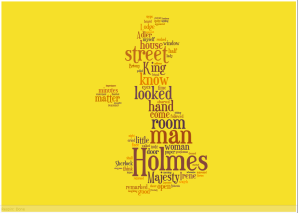
After learning a bit about the basics of word clouds, I hoped to create something more unique and memorable. The above word cloud was made with Tagxedo, using the sunset color scheme and aligned in the shape of Great Britain. One of the best features Tagxedo offers (which Wordle doesn’t) is the variety of shapes in which the words can be arranged. There were several geographic options, including Australia, South America and Great Britain, the latter of which was perfect considering Holmes London address. In addition to the options I did change, there were even more in the word/layout options menu on the left-hand side which I hope to investigate in the future.
Overall, this visualization tool can help to illuminate potential themes in a literary work. Photograph and Adler are two of many words that appear in the word cloud, making it clear that each is vital to the story. The confusion regarding the photo leads Doyle to increase the suspense, and Irene Adler’s name is used frequently because Holmes calls her the woman. The word cloud is simply another tool at the disposal of a digital humanities scholar.
I plan to try this with a yet-to-be decided text for exploration beyond Sherlock Holmes. Underlying themes can reveal themselves, or at the very least an artistic graphic can be created for a favorite piece of literature. Both design and literature interest me, so this was an intriguing assignment that I enjoyed thoroughly.
I wanted to experiment with both tools, so above you can see the Voyant and Wordle visuals for the Sherlock Holmes story “The Case of the Creeping Man”. Each tool has its pros and cons. I like how with voyant you can see all the statistics and data behind eat word on the actual webpage and the fact you can add more stop words to customize what words appear. I wish it gave you the option to change the color and font. With wordle it’s just about the opposite. You have the option to change colors and font (though it’s very limited) but it doesn’t show much data behind the words. I did figure out that if you right click on a word, for example I right clicked on ‘Sherlock’ and it gives you the option to delete the word. So for my visualization I removed Sherlock and Watson so it wouldn’t take away from other key words in the story.
The visualization aspect is helpful about each tool, but I find it really doesn’t offer much information about the plot of the story. If someone were to look at these word clouds without having read the story before hand they would only understand that the larger words are the ones that come up most often and maybe gather some information about who the characters are in the story and the areas the story is taking place. I think Voyant is definitely more helpful and pays more attention to detail and statistics of the words. It is also helpful that you can edit the stop words and create your own stop word list. There is a lot to take in with Voyant but it’s nice that everything is all in one place: the word cloud, the actual text of the story, and the graphs for each word. The fact that it shows the words in context with the text is also very helpful.
Generated by Wordle, here’s a word cloud of The Mystery of the Speckled Band.
Perhaps most interesting is the prominence of Holmes and similar nouns- though I do believe there’s more to be said for Sir Doyle’s writing than there is for character in that regard. Particularly in the sense that “Holmes” occurs much more than “Watson”. Incidentally, the titular speckled band has one of the fewest mentions in the story itself. Again, perhaps there’s more about Doyle’s writing style, but I find the fact that the cloud is more centered around characters than the actual plot elements and mystery to be fairly intriguing.