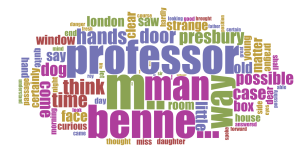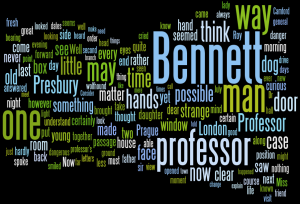I wanted to experiment with both tools, so above you can see the Voyant and Wordle visuals for the Sherlock Holmes story “The Case of the Creeping Man”. Each tool has its pros and cons. I like how with voyant you can see all the statistics and data behind eat word on the actual webpage and the fact you can add more stop words to customize what words appear. I wish it gave you the option to change the color and font. With wordle it’s just about the opposite. You have the option to change colors and font (though it’s very limited) but it doesn’t show much data behind the words. I did figure out that if you right click on a word, for example I right clicked on ‘Sherlock’ and it gives you the option to delete the word. So for my visualization I removed Sherlock and Watson so it wouldn’t take away from other key words in the story.
The visualization aspect is helpful about each tool, but I find it really doesn’t offer much information about the plot of the story. If someone were to look at these word clouds without having read the story before hand they would only understand that the larger words are the ones that come up most often and maybe gather some information about who the characters are in the story and the areas the story is taking place. I think Voyant is definitely more helpful and pays more attention to detail and statistics of the words. It is also helpful that you can edit the stop words and create your own stop word list. There is a lot to take in with Voyant but it’s nice that everything is all in one place: the word cloud, the actual text of the story, and the graphs for each word. The fact that it shows the words in context with the text is also very helpful.