- Open a new or existing word document. You will need your cursor on a blank page for this to work.


- Click on the Insert tab, and go over to the Text section.

- Click on Object and two options will appear, select Text from File.

- This will prompt you to select a Microsoft file to take the text and formatting from.

- It will automatically insert the text from that file into your current document and it will keep the previous formatting. This will not affect the original document in any way.
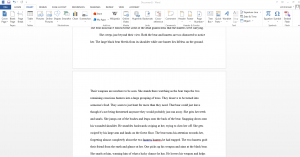
By just copying and pasting text from another document the formatting can change from the original which is why this Inserting option is recommended.
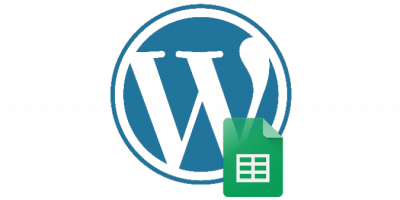




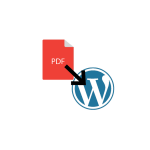



You must be logged in to post a comment.