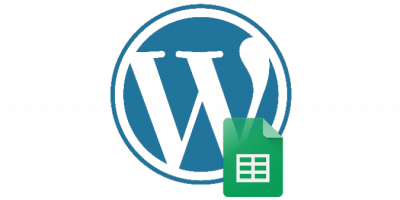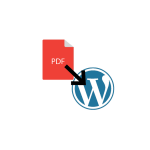Watch how to do this below:
Follow these instructions below:
- Log in to Hawksites.NewPaltz.edu
- Find and click on the page you would like to add the video (to create a page or post follow these instructions).
- Open the Youtube video in a separate tab.
- Copy the link of the YouTube video.
- Paste the video link into the post/page. It will then create a thumbnail into the post and guests can view the video on the page!