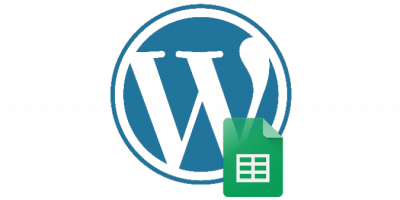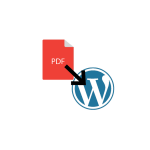If you don’t have iMovie or not a Mac to work on there’s other video editing software you can use.
WeVideo:
Is a robust foundation in which users can mix and match more than 600 audio, video, and graphics media formats. WeVideo is a creative powerhouse that offers users advanced, Hollywood-caliber features including green screen, picture-in-picture, motion titles, audio editing, and support for unlimited tracks, professional capabilities.
Available on the Apple store, Google Play, and Windows 10
WeVideo Lynda tutorial
AdobeSpark:
This application has three different parts to it including Spark Post, Spark Page, and Spark Video. This free Adobe Spark web app syncs with Spark Page, Spark Post, and Spark Video iOS mobile apps, allowing users to create, edit and share their visual story from any device. These three design apps allow users to easily create and design visual content that can be used for businesses, education, social media marketers, and so much more.
- Use Page to create a story using text, images, and video. Your story will be turned into a responsive web page that can be viewed in any web browser.
- Use Post to create images optimized for social media; you provide images and text and we’ll help with the design.
- Use Video to create a video. Add videos from your computer or iOS camera roll, overlay text, add your voice and background music.
Available on the Apple store, Google Play, Windows 7 +, Mac, and Chromebook
AdobeSpark Lynda tutorial
Powtoon is Web-based animation software that allows users to create animated presentations by manipulating pre-created objects, imported images, provided music and user-created voice-overs. Powtoon uses an Apache Flex engine to generate an XML file that can be played in the Powtoon online viewer, exported to YouTube or downloaded as an MP4 file.
Screencastify:
Record your entire desktop, an application, current browser tab or just your webcam. Embed your webcam anywhere in your recording, and narrate with your microphone. Our extension operates within your browser. There is no software download required. No internet connection required until you upload your video to Google Drive or YouTube.