- Once your quiz is done and you are all ready to share it click on the Share button on the top right.

- There are three ways to share your Google Form. The first is to send it via email.
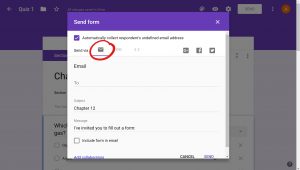
- First type in the participant’s email that you wish to send it to, on the line To. Your Gmail is connected, so all your contacts will easily appear while typing.
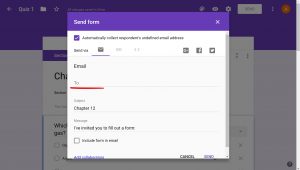
- If you would like your email to have the form put directly into it, click on this small button.
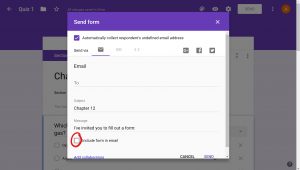
- Once your done click on Send.
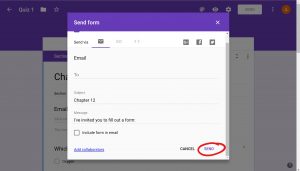
- You can also add a message to the email. The email will look like this:
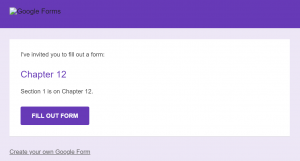
- The Second way to share your form is by Link.
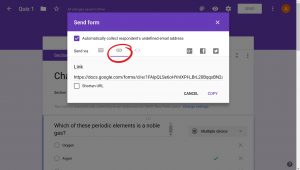
- Copy and paste the email where ever you’d like, on a poster, on blackboard, or on your website.
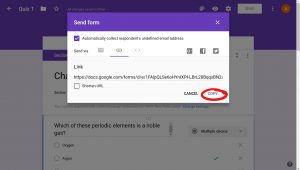
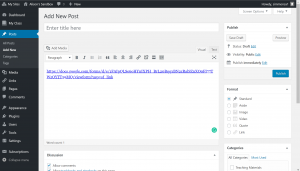
- The last way to share your form is to Embed it. Copy and paste this into the coding of your website to have it appear there.
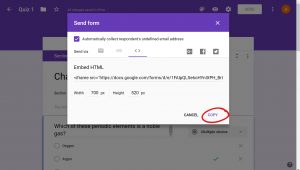
- Go to the text tab on your WordPress post to paste the code into your post.
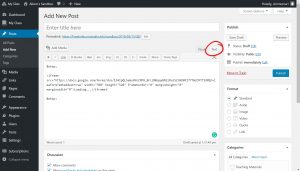
- This is what it’ll look like after you publish it.
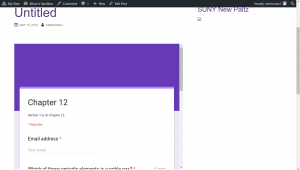
Comments are Closed

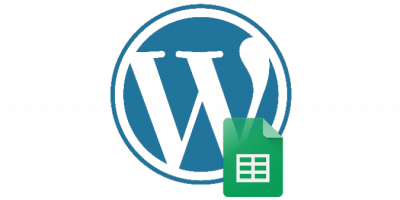




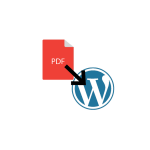



You must be logged in to post a comment.