- WordPress can only upload a file up to 20 MB. If your video is too large for WordPress you can upload it through Youtube and paste the link onto your page.
- To start, log into Youtube using a Google account that isn’t your hawkmail. You will be unable to log in using your hawkmail.
- Once you’re logged in go to the top right corner and click on the small camera icon. Next, select Upload video from the two options.
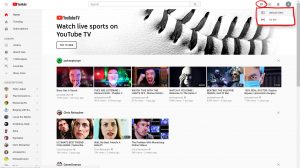
- You’ll be brought to an upload page. Click on the upload symbol to upload your video from your computer.
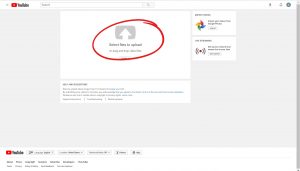
- Once you select your video this upload screen will show your videos upload status. Wait until your video has fully uploaded before clicking Publish.
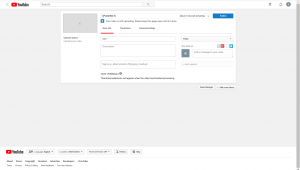
- Once your video is finished, indicated by the message on the left. Click on Publish to finish the upload.
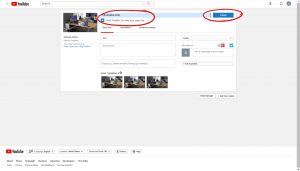
- Now you will be able to share your video. This page will immediately follow the previous one. Just copy the link in the box.

- Go back to your WordPress page/ post that you want your video to be played. Go to the edit page and paste the URL into the text box where you want the video to be placed. It will automatically turn into a video. When you’re done just click on update or publish to post your video.

Comments are Closed
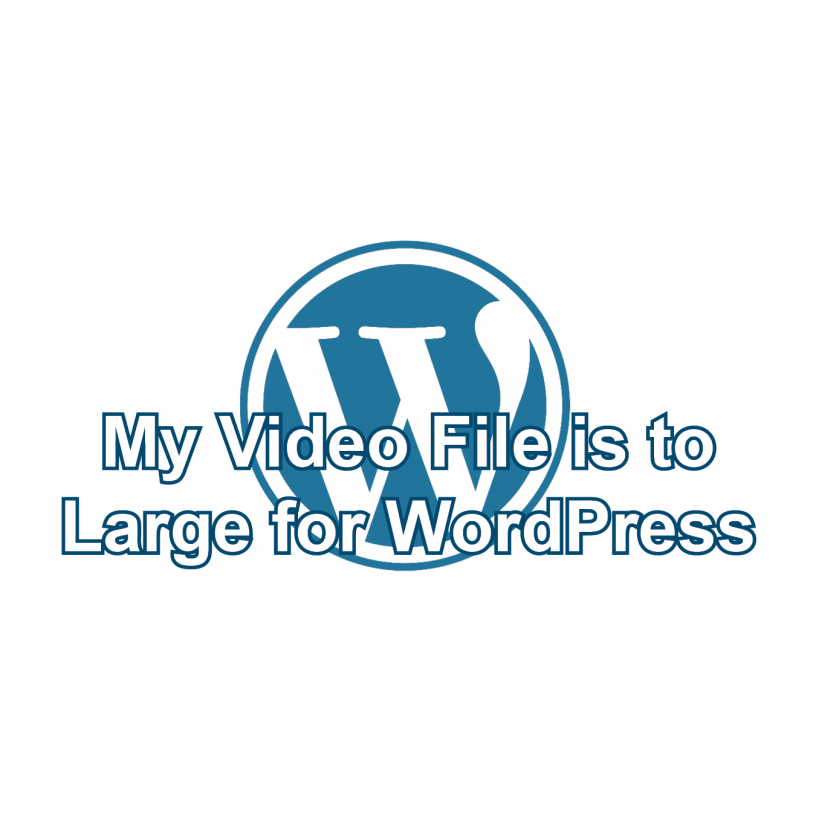
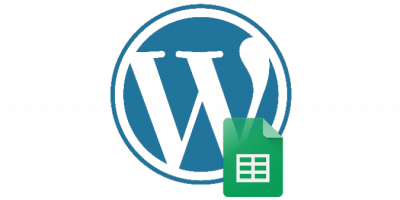




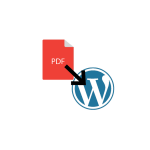



You must be logged in to post a comment.