Google Docs is an online word processor that lets you create and format documents and work with other people.
- First, select Google Docs from your Google account.

- Then you’ll want to create a new document by clicking on this blank new document button.

- Name your document by going to the top left corner where it says Untitled document and click on it to rename the document.

- Just like a Microsoft Word Document you can write and edit. However, on Google Doc, you can also comment, share, edit/give suggestions. Those will be in a separate blog post.

- Also, no need to worry about forgetting to save because Google Doc’s automatically saves every time you make a change to your document even just writing one word will cause the document to automatically save.

- That’s the basics of getting started with Google Docs. Go to our other Google Doc post to learn about Sharing, Commenting, Editing, and Suggesting.

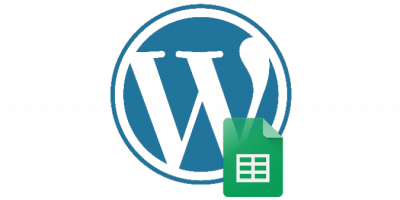




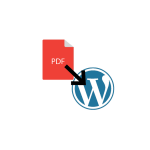



You must be logged in to post a comment.