Click on the link below to play using a larger screen…
https://scratch.mit.edu/projects/450674933
Directions:
Click the green flag to begin the game.
Gain points for seeing “spectacular sights” and for being in a “peaceful” environment.
Listen to the characters and follow along.
Later, click on the butterfly or creature to decide which utopia to visit first.
After exploring that utopia and the conversation has ended, CLICK on the BALLERINA to return to a familiar space in order to click on the other Sprite.
Please click the home icon after you have visited both utopias.
Have fun traveling!
Artwork by:
Megan—dystopic park and butterfly Sprite
Malka—dystopic store front, ballerina Sprite, otherworldly creature Sprite, geese, surreal tree, and room
Zoe—girl Sprite, naturalistic landscape. fantastical portal, keyhole, and galaxy background
Photoshop edits of Sprites/backgrounds by: Megan
Insertion of images and coding by: Malka
Final coding adjustments/edits by: Zoe
Although, my group was random, we worked very well together. I have not used Jamboard before this project, and I believe it is a superb tool when working collaboratively or sharing artworks/images, ideas, comments, etc. I definitely can see myself bringing Jamboard into my future art classrooms when students are brainstorming and making connections, If I needed to teach online, it is also a great platform to share content and/or have a critique where children can feel more comfortable to share their thoughts as their messages/post-its can be written anonymously. A benefit to this virtual space that I found out while I thought I was downloading one image of my peer’s artwork was that it ended up saving all of the images on the page into a folder. This was very convenient when it came to incorporating the works into our story.
Our game begins with a dystopia, so the character/player can truly appreciate the sights of both the more naturalistic utopia as well as the more fantastical utopia. Megan used the selection and eraser tools on Photoshop to delete unwanted areas for all of our future Sprites and exported the images as PNGs. She also edited some backgrounds to best suit our visions for the scenes in our interactive story. For example, Megan digitally cut out part of one of my paintings and took my surreal tree to place it on top of Zoe’s galaxy-like artwork which turned out fantastic. I used my partner game as inspiration or as the bare bones for the coding in this story since the design was most closely related to what we were looking among our partner games. I uploaded all the images depicting our work and adjusted the sizing of the backgrounds. I also colored the water in the dystopic park and the ballerina’s blue top to try the drawing tools on Scratch to match our storyline (as Photoshop is more intimidating). The coding took me numerous hours, but I was less frustrated and was able to enjoy the process more than I did in the past due to having much more experience. I also established and incorporated variables, so the player can earn points throughout the game. Afterward, Zoe spent a lot of time revising my coding adjusting the timing of the appearance of the Sprite’s speech/thought bubbles to make the story and Sprites move more seamlessly. She also added in more motion coding to have the location of the Sprites change and not interfere with the background for every scene. The design thinking process came into play when it came to connecting/editing blocks of code. Zoe and I (different times) had to repeatedly press the green flag or various Sprites to make sure things were going as planned and adjusted when revisions were necessary.
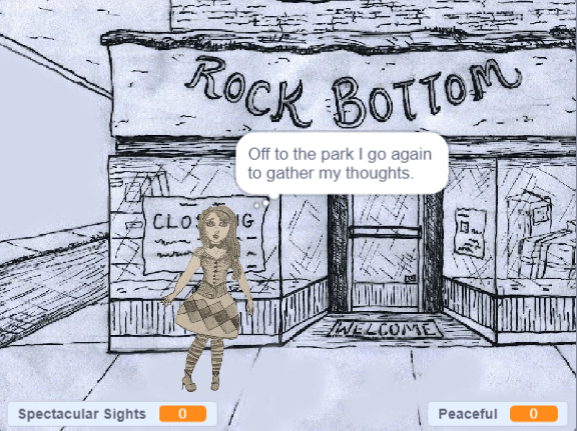
The concept behind this game is so unique and really intriguing! The illustrations were also very beautiful. The only suggestion I would make is editing the butterfly and creature to stand out against the background more; at first, I did not realize where I was supposed to click because I did not realize they were there. Really cool game!
This game was so cool clicking through it. The details of the characters and backgrounds came out amazing. I also got very Tim Burton vibes from the first few scenes. The only suggestion I have is maybe figuring out how to get the speech bubbles to not go over each other. Other then that really cool ideas.
I found you and your group’s game very creative! I enjoyed that you created an interactive story and your game is the first game I saw out of the class that was more of a story. I thought that made it interesting! I also really enjoyed your art and visuals. They are very colorful and “magical”. The idea behind the game is interesting, I like that the character gets brought into different scenes for her to see color and be happy again. If I could suggest anything, for the next step, maybe you could do more of choosing different options and less a set dialogue. This way it makes the game more open to the player. Other than that, your game was very fun to play and creative!
I love the artwork for this game! The atmosphere created from the artwork and the dialogue made the whole game feel very whimsical. I did have some a problem trying to figure out where to click to move on. As another comment said, it might be a good idea to make these sprites stand out a bit more when they are suppose to be clicked. Besides that, this game was really fun and a super creative idea! Great job!
This game is so cute and whimsical! I loved the artwork and everything felt like it belonged together. One suggestion I would have is to maybe add more options and less discussion between the characters. This way the game is more up to the player and less scripted. I appreciate the time spent on creating the dialogue and story line though! Great job
This game was great! The artwork was so strong I really felt like I was inside the story! I really like how in depth you went into the story, I think there is an opportunity to find a little more balance between the story and the way the game is played, so the player has more choices in the story! Also it just needs some slight time adjustments to make sure that the text doesn’t overlap so the player is able to read everything. It was really fun! Great job!
This is a very successful game and a nice story mode. One suggestion i might add would be to slow down the dialogue as It was going to fast to read and the dialogue bubbles would cover the other. Other than that I love the fairy and it was super interesting 🙂