Are you ready to play Fruit Frenzy? Hit the green flag to begin the game. Use the left and right arrow keys to move the basket side to side. Catch as many fruit as you can! There is no time limit, but be careful! There are critters that blend into the (red) fruit, or may be behind it. Once a beetle goes into your basket it will munch on some of your produce. You will then lose 10 points and GAME OVER! Feel free to play AGAIN by clicking on the green flag. Can you avoid the beetles to beat your highest score?
or CLICK below…
https://scratch.mit.edu/projects/438300208
You can tell that I am a fruit lover! Throughout this task: I imagined my goal of the project, built (pieces of) a game from this idea, evaluated (tested through the different phases/additions), shared my discoveries and concerns using Scratch to my peers and the prototype nearing its end (to my boyfriend), and asked (myself) questions afterward relating to potential improvements.
This game began with my simple idea of having a basket catch delicious fruit. I began with selecting all the various Sprites that related to my game. I adjusted the sizes to create diversity and add more visual interest to the player. Then, I selected a background that was a bit distracting in areas (on top) to challenge the viewer. Afterward, I was a bit overwhelmed by all of the possibilities for coding, so I decided to only worry about the movement of one fruit and the basket or “bowl.” I was familiar with Scratch prior to this experience only in terms of math. The program incorporates coding using an x and y axis, with the negative numbers meaning left from the center (0) and the positive number meaning right from center, so I felt comfortable enough proceeding forward. Eventually, I was satisfied with my coding for the apple and bowl after repeatedly pressing the flag or seeing how the objects moved. After recognizing that I wanted the other fruit to move in a similar manner, this task became less worrisome. I copied each section of the code for each of the other 12 fruits. Adding a score variable was essential and after playing the game a couple times, I realized there needed to be some sort of end. Thus, I duplicated two fruits and changed each Sprite’s costume to a beetle to munch on the food if given the chance to by the player. After adjusting the coding slightly, the game was working as I had envisioned. However, I was still not completely satisfied with the overall motion of the objects/critters falling down, so I ended up rotating each varying from 6 to 15 degrees left or right. Before, the turns went up to 20 degrees. Though, after playing the game a few times, I realized it was too fast and distracting to the eyes. Lastly, I discovered that I could change the colors of each Sprite under costumes without having to add a separate code box (if it remained the same color the whole time). The slight alterations of most of the colors as well as the changes in sizes and addition of sounds made the game feel complete and more authentic to life. Though, the color of the beetles were left purple or changed to pink to blend into or behind the (red) fruit and add another obstacle to the player. I enjoy that the game randomly rearranges the location of the produce as it passes through the screen. Looking at online resources/tutorials for guidance at times truly expanded what I thought was possible using Scratch.
I learned from my peers that there are many ways of approaching the creation of a game using Scratch. After playing some of my classmates’ game, I recognized how the appropriate addition of sound could really enhance the game and my desire to play. Thus, I made sure to include two distinct sounds (one corresponding to a positive movement, the other negative). This brings life to the game and makes the gamer more aware of what just happened. I was also impressed with the types of games (mazes, puzzles, etc.) I saw that can be made using already existing Sprites or drawn forms. Gianna’s moon puzzle that she drew herself (going beyond this particular assignment) is simple, yet captivating and satisfying. I am excited to see it re-worked to make the pieces move more easily after dissecting the coding. I was also surprised to see that most people chose to make a ping pong type game.
Constructing a game using this tool does not directly relate to my prior knowledge of art and art education. I not only have not used this program before this class, I also was not introduced to any form of coding during K-12. I find it interesting that we were taught how to type on/use computers without being provided insight to what made them work and the art behind what we saw on screens. Despite this, creating a game is also in some way constructing the fragment of a story, especially when making an adventure game. The player can envision his/her own events leading up to the game and what may follow after the “ending.” Storytelling is commonly shown through art projects. Students are often asked to re-create memorable experiences, imagine new scenarios (ex: beginnings/endings), and/or use/dramatize their visual experiences/world to construct fantastical spaces. Furthermore, as I mentioned in my previous post, some essential (computer) thinking practices, such as experimenting, iterating, and testing were used in the art classrooms. Particularly, when I explored a medium for the first time (how to use the tool and what surfaces worked well with it) and began to develop my practices.
I would probably use this activity as inspiration in a 6-12 art classroom. Of course, K-5 could also explore Scratch, but in a less advanced manner. I think having students create or draw a Sprite representing themselves would help them to make their own meaning through coding. This version of themselves would embody their capabilities or desires moving into the future. The adventure game they assemble would highlight a fear, obstacle, hobby, etc. they want to overcome or experiment with in their personal life. For example (using one that would likely relate to the student), if a child is afraid of sharks and hopes one day to overcome his fear by snorkeling with his family, his/her Sprite might be swimming away from a shark. Afterward, the Sprite would come into contact with the shark and would reveal that the creature does not want to harm him as he is only looking for fish. Aside from the visuals, conversations/text could help the gamer to better understand the scenario. Those who are more ambitious and interested in discovering solutions using Scratch could go beyond and create different levels in the game. The conversations/text could then be used as checkpoints to foreshadow what is to come. Students would then share their work. Through doing so, they would discuss their obstacles/ambitions with hopes others would relate to them and some provide them with their own experiences to lessen their worries or be motivated to try something new. This project/discussion could be in honor of World Mental Health Day that takes place (near or) during October 10th. I believe it is important for students to remember that we are all humans and each want to improve on ourselves beyond as artists.
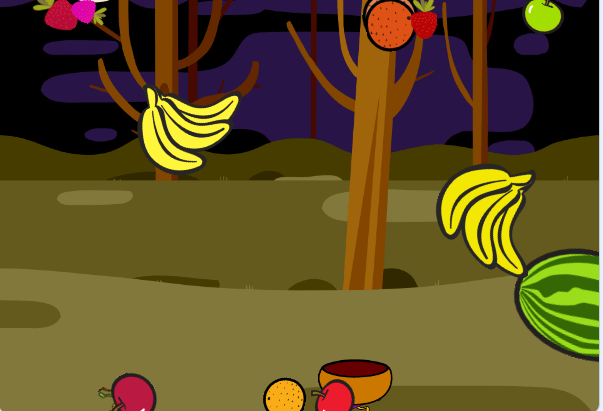
Malka, this is a really cool idea and it’s fun to try to catch all the fruit! I appreciate how you made it add points if you get the fruit and lose the game if you get a beetle. The only suggestion I would make is to just make it subtract a point if you get a beetle, not end the game because the game kept ending very quickly for me. Overall, cool idea and fun game.
I really love this game!! This game reminds me so much of these games I would play as a kid on the computer. You did a really great job in adding so many sprites and having them work correctly. One thing I noticed was that the game sometimes starts for half a second and then stops before touching any of the fruit or bugs. I might be a good idea to see why that is happening? Over all really great job and really fun game!!