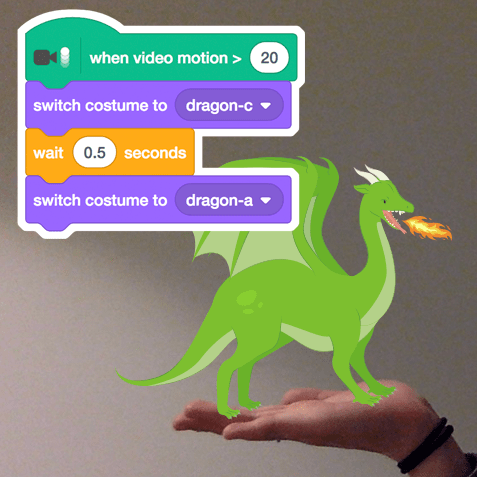Creative computing allows for young children to use their imagination and curiosity. In this way, they make personal connections or meaning while using computers to complete a given task/goal. This process teaches youngsters that with access to computers/laptops, they have the capability to become designers or creators rather than only partake as consumers. The goal of creative computing is not necessarily to create computer scientists or programmers, but to facilitate computational thinkers. Since children nowadays are growing up in a digital age, they should be aware of how their everyday lives/actions can connect to computational concepts. Scratch is a popular tool amongst educators to teach creative computing in an interactive way by having children construct animations, stories, games, etc. They can even share their creations with others using technology.
Even though I have not really heard about Scratch or been given the opportunity to explore this platform before this course. However, some essential (computer) thinking practices, such as experimenting, iterating, and testing were used when I explored a medium for the first time and began to develop my practices. For example, when I was first introduced to acrylic paints and the process of mixing colors, I was in elementary school. During that stage in my life, I just began to perform these steps. I experimented with the application of the paint itself as well as being able to produce other colors from the paint bottles provided. I thought about (in simpler terms then): how much water to add, how many layers needed to produce a saturated application (based on the color or brand), and how to create specific hues or shades/tints. After experimenting with how to use the paint, I began to process what did and did not work through iteration. I iterated using different amounts of water based on my needs/desires and repeated mixing various colors I had in mind (to avoid using colors straight from the tube). I then tested my knowledge through creating a work of art. Was I able to create a specific color I wanted to make /use again? Did I add the right amount of water to be able to create a wash?…
Common ways to assess Creative Computing projects include artifact-based interviews, design scenarios, and learner documentation. In the first approach, children are asked various questions relating to their (new) knowledge of computational practices(experimenting and iterating, testing and debugging, reusing and remixing, and abstracting and modularizing) with alternating questions based on the level of experience using Scratch. This occurs after being introduced to Scratch, at halfway through their first experience of using the tool, and as part of completing the task or reaching their goal. In the second approach. children are given various sets of Scratch tasks with each requiring more knowledge and skill after the other. Each of the three sets has two assignments that are meant to appeal to different interests. The child uses a project that was made by another (around the) same age and is given the choice to pick two out of the four tasks to do. The first set relates to writing or speaking about what the project is and how it could be improved/what could be added. Meanwhile, the second set relates to actually doing and fixing a problem (bug) or adding a feature or component (remixing) {repeats two more times looking at other Scratchers’ creations}. The third approach asks youngsters to reflect on their work in one of three different ways. Learners could keep a physical or digital journal where they are engaged in a selected prompt. They also have the option of adding notes to their code (using commenting feature). Lastly, they could show a visual walk-through of their work as they describe their intended goals in relation to what happened/they produced or came up with (through screen capture software).
These assessment strategies could be used in an art classroom in a similar manner (last two better suiting only 6-12 grade) even without the involvement in digital projects. Similar to what we are learning about in SAL, art educators should not only be asking (reflection) questions after students each “complete” a work of art. We do not want to wait until the end of the class period only to find out that some students clearly did not demonstrate their comprehension of the task nor make meaningful connections along the way. Engaging questions that allow students to think while also giving the chance to bring in their own experiences should also be asked while they learn (more) about an artist, technique, etc. and during the middle of the process as well to continue to gauge their understanding. If most of the students responses are not related to or are far from the content/instructions of the lesson, then the teacher needs to either rephrase/simplify the question(s) or provide (another) demo or various (preferably student) examples of the assignment to bring clarification. Relating to design scenarios, students could work in pairs and discuss their work midway through the assignment. This activity highlights how students can switch over to the role as teachers within a classroom setting. One would have the opportunity to share about his/her struggles or concerns (material use, composition, subject matter, etc.) throughout the creative process while the other would provide suggestions for improvement or ideas to guide him/her further. Students would be discouraged from drawing on their partner’s work (unless it is a collaborative project), but rather additionally share a visual component: small demo or sketch on another piece of paper to put their words into actions. Then, they would switch roles. The piece of paper would be graded on his/her effort to help the classmate. Students will hopefully demonstrate empathy and contribute to a comforting environment. In addition, children can write down or use drawing/painting materials to put their thoughts in their sketchbook relating to what they have learned during or after completing the project. This is a way to inspire students to keep a record for themselves as it would not be graded. This could include swatches of color combinations they enjoy together with the written approximate ratio to recreate it again and so on. During class discussions or critiques of students’ work, often everyone does not have the chance to speak fully about their process/”final” product due to limited time. Thus, I would allow students (those who believe they could not share much during class) to e-mail a (for homework) brief recorded explanation of their work, issues they had, how they overcame them visually, etc. (would take a picture for themselves to look at). This would help to grade the effort portion of the rubric if needed.
Three lessons I would like to try in the art classroom (after having more experience with Scratch myself) would be inspired by (1) animations, (2) stories, and (3) games. (1) Young students could use Scratch to animate how to make one or a few specific colors within a selected scene/backdrop or creature. They could use arrows to point to the color(s) and show how they would make the hue(s) step by step by drawing on multiple frames. Students should think about the amount of each color shown as the ratio to create is often not even. They would also be required to include exaggerated sounds (could work in groups) of the process of mixing the color(s) in real life while they try to make a swatch of the exact hue. Through doing, they will find out whether or not what they thought would work actually did or not. Depending on what happens, the students could add text at the end such as “redo,” “start over,” “success,” or “nailed it” to wrap up their experiences. (2) Students could select already existing characters or draw their own on Scratch to re-create a special or unforgettable memory they had using as little information as possible to convey their short story. They would have to incorporate brief text conversations and (already existing or recorded) sounds as well. This teaches about abstraction in a digital manner which is knowledge that can be translated into how they think about their subject matter or concepts within their physical/ work. Students would work in pairs, watch each other’s projects, and only share what they think each other’s stories are about. Then they would rotate with others in the class and repeat a few more times. Afterward, each student would upload a link to their work in a shared document to be seen by the whole class. Each story would be played once and then students would be able to share what they think is going on. Then the creator would reveal if the responses were somewhat, mostly, or very accurate before it is played for the second (last) time. If the responses are near or spot on to the actual re-created event, then it would be clear that the student was successful. If not, then students would be asked to share what they would change/remove or add to make the story more clear or cohesive. (3) Lastly, students could create a short scene of a game relating to their favorite season or seasonal activity where something that typically would not be there interrupts the scene. That object or creature would then have to be used to help the player/character in some way. Thus, they are in full control of finding a solution within their own creation/game. This is a great way for children to problem-solve while using their imagination. Hopefully children would recognize that they have the power to look at the world/scenarios through a different perspective to make more positive experiences. For example, there could be a basket moving below a tree to catch falling apples, but then all of a sudden an umbrella falls down from the tree. The umbrella is then tilted in a way to have the apples that fall from one side of the tree be bounced off of it to land into the basket while the basket hardly has to move now.