OfficeMix is a free PowerPo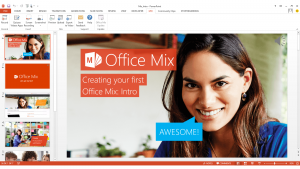 int plugin that is useful for professors in their classes, or students giving presentations. The extension offers instrumental features that benefit the classroom that PowerPoint doesn’t already come equipped with. OfficeMix offers interactive features such as recording the slides, where the audio and visual components can be cataloged with the incorporating of any “ink” used in the presentation. Quizzes or polls can be added to the slideshow, while the screen can be recorded or even screenshotted. The plugin also allows for your own videos or audio files to be inserted into the presentation. Once you have completed the creation your PowerPoint, OfficeMix allows for previewing, editing, or uploading the mix onto the “My Mixes” website, where you can view, save, and share all of your mixes. OfficeMix additionally offers exporting devices that can convert the presentation into a Mp4 format for sharing offline. If you have an Office365 account, the slides can be exported directly to the site. The plugin is user friendly and offers help sections for any questions under the “Using Mix” tab. This quick and free plugin can be downloaded off the https://mix.office.com/en-us/education website.
int plugin that is useful for professors in their classes, or students giving presentations. The extension offers instrumental features that benefit the classroom that PowerPoint doesn’t already come equipped with. OfficeMix offers interactive features such as recording the slides, where the audio and visual components can be cataloged with the incorporating of any “ink” used in the presentation. Quizzes or polls can be added to the slideshow, while the screen can be recorded or even screenshotted. The plugin also allows for your own videos or audio files to be inserted into the presentation. Once you have completed the creation your PowerPoint, OfficeMix allows for previewing, editing, or uploading the mix onto the “My Mixes” website, where you can view, save, and share all of your mixes. OfficeMix additionally offers exporting devices that can convert the presentation into a Mp4 format for sharing offline. If you have an Office365 account, the slides can be exported directly to the site. The plugin is user friendly and offers help sections for any questions under the “Using Mix” tab. This quick and free plugin can be downloaded off the https://mix.office.com/en-us/education website.

Leave a Reply