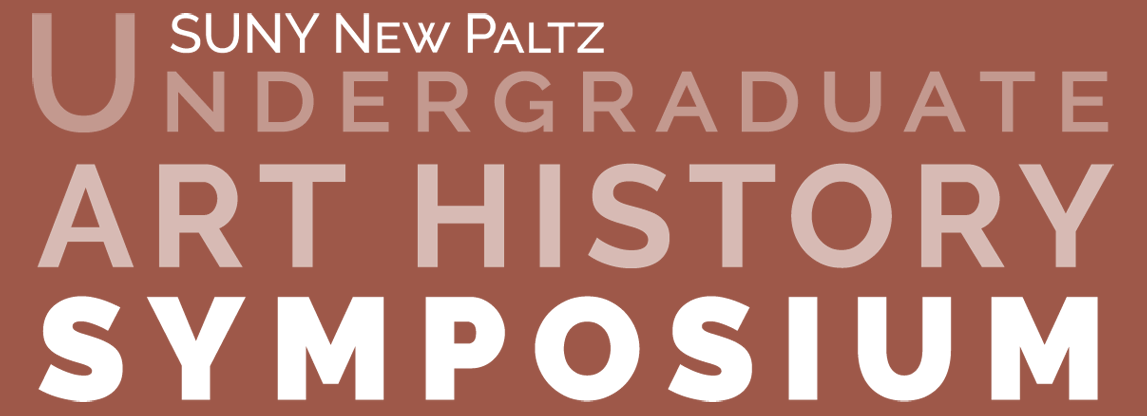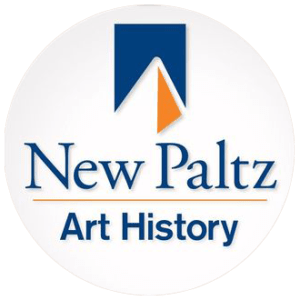Instructions to Set Up Your MacBook for Zoom Sessions
We want to make participating in the Symposium as simple as possible. Student-Scholars who use Macbooks to present their papers on Zoom usually must change settings on their computers in order share their screen when they are presenting during their session.
To make sure you are all set, attend one of the Zoom Test Sessions (see email from Professor Heuer for Zoom links) and refer to the instructions on Zoom support at the following URL: https://support.zoom.com/hc/en/article?id=zm_kb&sysparm_article=KB0064868. This way you’ll be ready to go when it is your turn to give your paper!