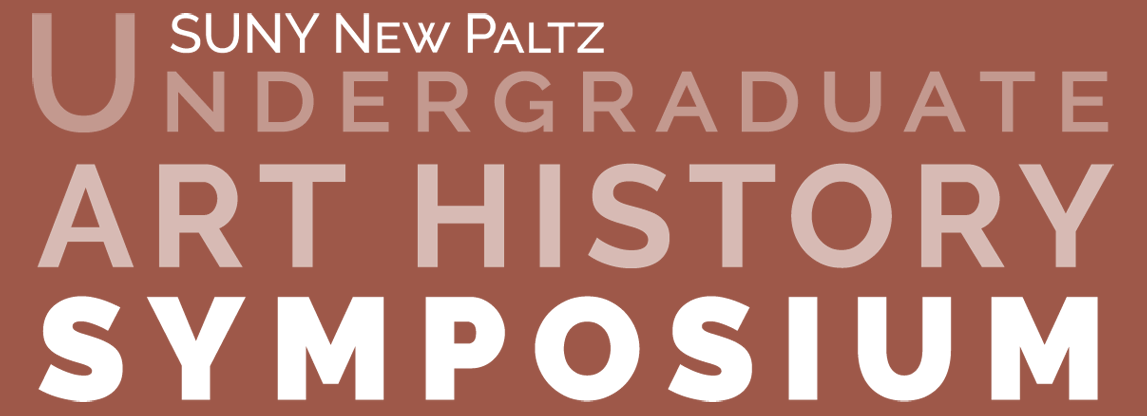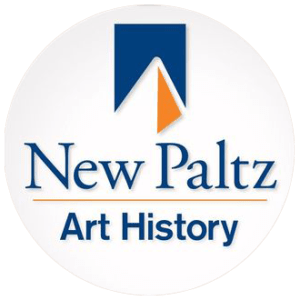Meet Your Moderators!
Ten New Paltz students stepped up to moderate this year’s Symposium sessions!
The entire E-board from The Art History Association is participating, including stalwarts Jocelyn (President), and Liv (Events Coordinator), plus new members, Ben (Social Media), Anna (Secretary) and Sara (Treasurer), and Ella Rose (Council of Organizations Representative).
Four students new to the Symposium are pitching in with moderating duties – some are denizens of our Art History Study Room, so we snagged them! We are excited to welcome Nicolette, Bridget, Em, and Jeffery!
See you all soon!
Using Google Slides with Presenter View
If you plan to use presentation notes in the Zoom session, you have to PLAN AHEAD.
No matter what: make sure you have a hard copy of your notes and/or paper when you present. Prof. Heuer also recommends using a tablet (iPad works, but phones are usually too small) with a word document from which you can access text notes or to read from while you are presenting. Then you can scroll through your remarks without rustling papers. This tablet does not need to be connected to the internet or the Zoom session either.
Google Slides Presenter View for either Windows or Mac:
- Open your Google Slides presentation in a Chrome browser (we are seeing issues with Safari in Macs!)
- Open a NEW Chrome Window that does NOT have any other tabs, especially your Zoom Session!
- Start your Presentation in PRESENTER VIEW BEFORE YOU ARE ASKED TO SHARE YOUR SCREEN
- This opens two windows:
- the Presentation window
- a new, smaller, Speaker Notes window
- Use keystrokes to make the Presentation window FULL SCREEN
- F11 in Windows
- On macOS Big Sur and earlier, press Control + Command + F
- On macOS Monterey and later, press Fn + For Control + Command + F
- Note: F11 on Mac shows your desktop, which you do not want.
- Now when the Moderator asks you to Share Your Screen, your Presentation window is full screen but your Speaker Notes are in a separate window.
- NAVIGATE BACK to your separate Zoom browser window or the Zoom app on your device using keystrokes. Even though your Presentation window is Full Screen, you can still use your keyboard to cycle through your open windows to Zoom:
- Windows: Alt+Tab
- Mac: Option+Tab
- Back on Zoom, hover with your pointing device until you see the green Share button.
- Select your Presentation Full Screen Window from the Zoom interface.
- With your Presentation Window shared in Zoom, NAVIGATE TO THE SPEAKER NOTES WINDOW on your device. (Windows: Alt+Tab, or Mac: Option+Tab)
- The result is that you are sharing only the full screen Presentation window, but only YOU can see the Speaker Notes window.
- IMPORTANT! ADVANCE YOUR SLIDES USING SPEAKER NOTES!
- Don’t advance slides using the Presentation window because your Notes will disappear behind the Full Screen Presentation.
- When you are done presenting, you can minimize Speaker Notes, or click the Presentation Window.
Tuesday, April 9, from 6-8PM (ET) is the Last Test Session for Presenters!
The third and final Test Session is Tuesday, April 9, at 6pm. Register with the link:
https://suny-edu.zoom.us/meeting/register/tJMvcuypqTIpH9Tp9U8YiisrTXSWh1J4uhY1
During the Test Session, Prof. Heuer communicates a lot of info useful for you!
Instructions to Set Up Your MacBook for Zoom Sessions
We want to make participating in the Symposium as simple as possible. Student-Scholars who use Macbooks to present their papers on Zoom usually must change settings on their computers in order share their screen when they are presenting during their session.
To make sure you are all set, attend one of the Zoom Test Sessions (see email from Professor Heuer for Zoom links) and refer to the instructions on Zoom support at the following URL: https://support.zoom.com/hc/en/article?id=zm_kb&sysparm_article=KB0064868. This way you’ll be ready to go when it is your turn to give your paper!
Speakers for Publishing Workshop Announced!
We are thrilled that the editors-in-chief of the Concordia University Journal of Art History, the Smith College Undergraduate Art History Journal, and the Undergraduate Journal of Art History and Visual Culture of the University of British Columbia have agreed to join us for a lively discussion about how you can become a published author!
Register for the Publishing Workshop, Session 12, here! Session 12 is on Sunday, April 14, from 11:00AM-12:00PM.
New Paper Title
Anna Keath Smith (James Madison University) has changed the title of their paper to be given during Session 6B on Friday, April 12, from 4:00 PM to 6:00 PM.
Anna Keath’s new title is, “Human Subjects in the Paintings of Rosa Bonheur”
Make an Insta Post Advertising Your Symposium Paper
I’m trying something new this year. I made a simple Canva template you might want to use to advertise your Symposium paper on social media. Be sure to copy and paste Zoom registration link for the Session when you are presenting into your social media post!
The link below (sorry it is so long!) should open this template for you in Canva (canva.com). If you don’t have a Canva account, I know there is a free version
that you can use without setting up a free trial (Don’t do the free trial! You might forget and get charged.)
Using this simple template upload and add your picture, add your name, your institution, your paper title, your Session, and the Day, Date, and Session time (ET). All the colors and fonts used on the Symposium website are included.

Schedule Corrected & Updated
We’ve corrected the schedule and updated a few things and have posted the corrected PDF schedule.
- Student campus affiliations have been corrected. If you see an error, use our Contact Page to let us know!
- Elizabeth Quigley’s paper has been rescheduled to Friday, April 12, Session 6B. This session begins at 4:00 PM (ET). Elizabeth’s talk is set for 5:15PM (ET).
- A Zoom registration link has been added to Session 12, the panel we hope to have about publishing your paper in a journal for undergraduate research. Watch for updates to the panelists.
© 2026 2024 SUNY New Paltz Undergraduate Art History Symposium
Theme by Anders Noren — Up ↑