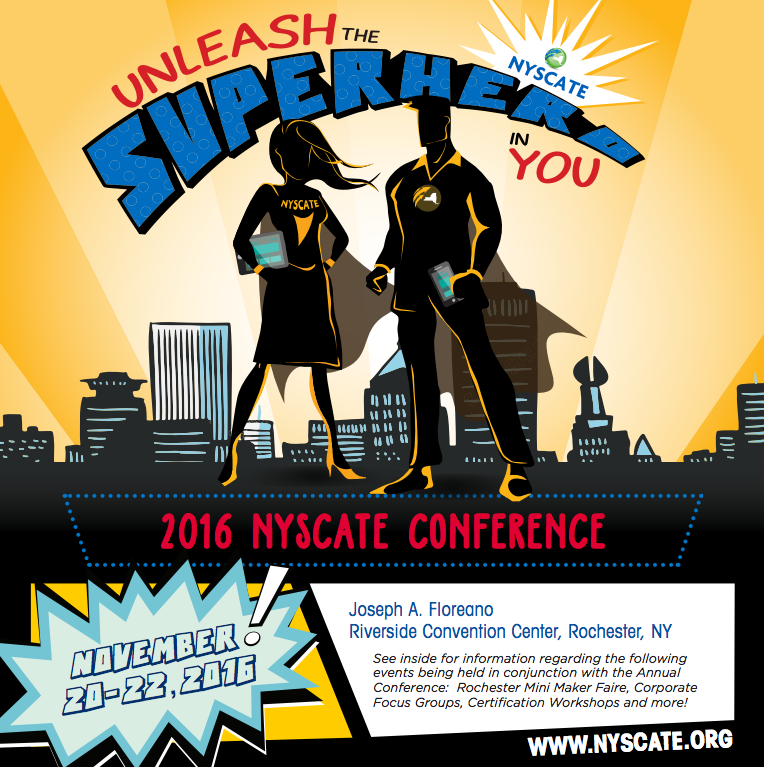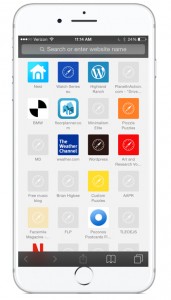Who’s going to the NYSCATE Hudson Valley Regional Conference on Saturday, March 4th? Here’s the link to the full program — the line-up looks awesome. Hope to see you there!
Category Archives: blog
Guest Bloggers and myfav.es
Happy New Year, everyone! I have a feeling there will be a lot to get excited about edtech-wise in 2017. Speaking of, I’m implementing a new feature to our growing network: GUEST BLOGGING!
Share Your Wisdom. If you’re interested in sharing something you recently learned, a tried-and-true instructional tip, or a new way of thinking about ed tech, please complete this form and we’ll get a calendar of upcoming, local guest bloggers set up as soon as possible.
If you’re interested, you need to: 1) know something about ed tech and be prepared to share it (this can be from an instructional, supervisory, or other education-related perspective), 2) write it up in a helpful, concrete way, and 3) be relevant to New York State. It’s a plus if you’re from the Hudson Valley region, but it’s not a requirement! There are a few more guidelines on the form.
Edtech in Teacher Prep. I’m spending some time this week prepping for my spring semester classes, and as always, I want to try and incorporate some of the most useful tech tools. As I teach new teacher candidates how to teach literacy, I am always thinking in the context of an increasingly digital world.
I had two tech goals today: 1) figuring out how to create a visual set of links to share on my course websites, and 2) playing around with a few ways of creating private ‘wall’ conversations (think private Facebook group for a class without requiring a Facebook membership).
Here’s what I found out:
Visual Links. I need a better name for this, and there’s probably one I just don’t know about… bookmark icons, maybe? I knew I wanted a go-to page that represents a collection of high-traffic apps and websites for my students. But rather than just creating a page of hyperlinks, I wanted it to be visual, like the tiled icon layout of the customizable Safari homepage on the iPhone:
I eventually figured it out, and I also learned a few things in the process:
- alternativeto.net turned out to be a helpful resource. It’s a simple tool where you can search for app alternative — it’s like a thesaurus for apps. Since I knew I wanted something like Symbaloo, with a simpler aesthetic, I discovered a few possible options.
- myfav.es ended up working perfectly. I was able to create a menu of apps that my students will need at their finger tips. The page looks great on both a desktop and mobile device. Here it is on an iPhone:

- slack is a way to have searchable conversations with groups on specific topics in either private or public forums. You can add attachments, and it provides a useful platform for online discussion.
- remind is a tool increasingly used by teachers as a way to communicate via text or email with parents and students. I’m going to try it out with announcements this semester.
Best wishes for a smooth start to the New Year! And don’t forget to complete this form if you’re interested in taking a turn at guest blogging.