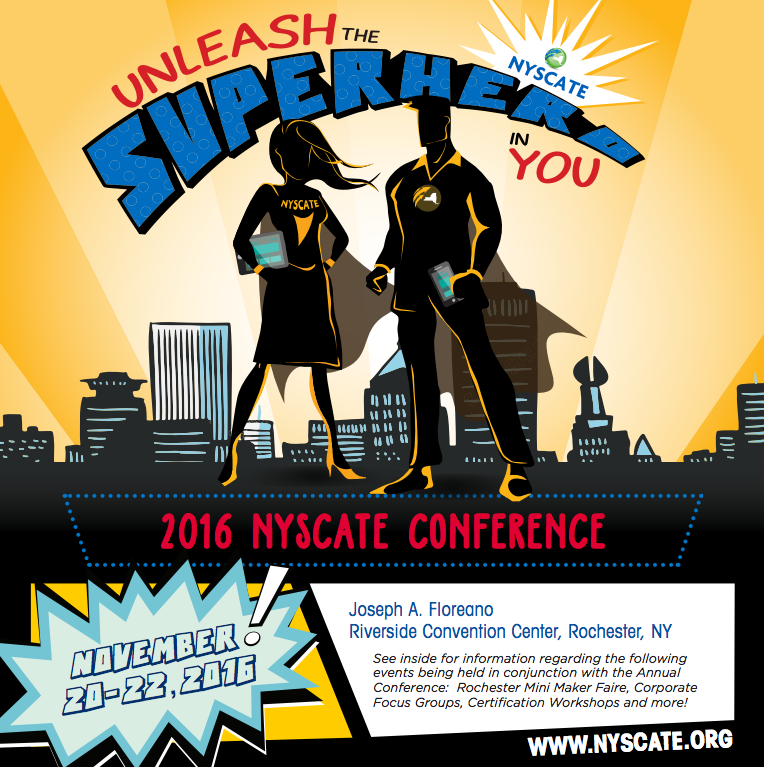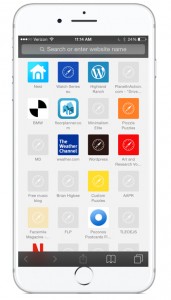Who’s going to the NYSCATE Hudson Valley Regional Conference on Saturday, March 4th? Here’s the link to the full program — the line-up looks awesome. Hope to see you there!
Author Archives: Kiersten Greene
Guest Bloggers and myfav.es
Happy New Year, everyone! I have a feeling there will be a lot to get excited about edtech-wise in 2017. Speaking of, I’m implementing a new feature to our growing network: GUEST BLOGGING!
Share Your Wisdom. If you’re interested in sharing something you recently learned, a tried-and-true instructional tip, or a new way of thinking about ed tech, please complete this form and we’ll get a calendar of upcoming, local guest bloggers set up as soon as possible.
If you’re interested, you need to: 1) know something about ed tech and be prepared to share it (this can be from an instructional, supervisory, or other education-related perspective), 2) write it up in a helpful, concrete way, and 3) be relevant to New York State. It’s a plus if you’re from the Hudson Valley region, but it’s not a requirement! There are a few more guidelines on the form.
Edtech in Teacher Prep. I’m spending some time this week prepping for my spring semester classes, and as always, I want to try and incorporate some of the most useful tech tools. As I teach new teacher candidates how to teach literacy, I am always thinking in the context of an increasingly digital world.
I had two tech goals today: 1) figuring out how to create a visual set of links to share on my course websites, and 2) playing around with a few ways of creating private ‘wall’ conversations (think private Facebook group for a class without requiring a Facebook membership).
Here’s what I found out:
Visual Links. I need a better name for this, and there’s probably one I just don’t know about… bookmark icons, maybe? I knew I wanted a go-to page that represents a collection of high-traffic apps and websites for my students. But rather than just creating a page of hyperlinks, I wanted it to be visual, like the tiled icon layout of the customizable Safari homepage on the iPhone:
I eventually figured it out, and I also learned a few things in the process:
- alternativeto.net turned out to be a helpful resource. It’s a simple tool where you can search for app alternative — it’s like a thesaurus for apps. Since I knew I wanted something like Symbaloo, with a simpler aesthetic, I discovered a few possible options.
- myfav.es ended up working perfectly. I was able to create a menu of apps that my students will need at their finger tips. The page looks great on both a desktop and mobile device. Here it is on an iPhone:

- slack is a way to have searchable conversations with groups on specific topics in either private or public forums. You can add attachments, and it provides a useful platform for online discussion.
- remind is a tool increasingly used by teachers as a way to communicate via text or email with parents and students. I’m going to try it out with announcements this semester.
Best wishes for a smooth start to the New Year! And don’t forget to complete this form if you’re interested in taking a turn at guest blogging.
ELA Apps to Know
 A few weeks ago now, I had the opportunity to attend and present at the New York State Reading Association‘s annual conference. I went to as many edtech-related sessions as possible, and today’s blog post is a summary of some great websites I learned about during a presentation by Charlotte Pass and Lisa Czirr from SUNY Cortland. What follows is only a partial list of the many resources they shared.
A few weeks ago now, I had the opportunity to attend and present at the New York State Reading Association‘s annual conference. I went to as many edtech-related sessions as possible, and today’s blog post is a summary of some great websites I learned about during a presentation by Charlotte Pass and Lisa Czirr from SUNY Cortland. What follows is only a partial list of the many resources they shared.
Finding Apps
- edshelf: a great place to search for age-, grade-, and content-specific apps. They are reviewed and there’s some expanded info beyond the App Store
- KinderTown: a site built for parents and another great tool for searching for apps; aimed at young children up to age 8
Digital Storytelling
- storyjumper: create your own picture book for free, and get a hard copy once you’re finished; focused on elementary; can publish and share.
Classroom Collaboration
- flippity: you need a Google account for this one; easy way to turn a spreadsheet into flashcards, games, and more
Brainstorming
- popplet: simple and accessible way to make concept maps
- realtimeboard: collaborative whiteboard
Assessment
- formative: create simple assessments for any grade, subject, and device
- kahoot: assess in a game-like atmosphere
Please share any reviews of the above, or any other apps you’ve been using in your classroom or office in the comments below or on Twitter via #nysmartschools.
Mid-Hudson Teacher Center Workshops
 Click here for information on upcoming Mid-Hudson Teacher Center workshops and activities. From constructivist teaching and classroom management to math instruction tips and 3D printing, there’s a topic of interest for everyone!
Click here for information on upcoming Mid-Hudson Teacher Center workshops and activities. From constructivist teaching and classroom management to math instruction tips and 3D printing, there’s a topic of interest for everyone!
If you aren’t sure if your district is affiliated with the Mid-Hudson Teacher Center, or would like to find out more information, please contact Vicki Pietrogallo at (845) 257-2885.
The Start of Something
Thank you for helping make yesterday’s first SUNY Smart Schools Summit a huge success! It was an exciting day filled with resource sharing, idea swapping, and thinking outside the box. The idea of differentiating professional development appeared in many discussions throughout the day, and I suspect it will be an important topic for us to connect around further.
In the future, I look forward to sharing the results of an upcoming research study in which I will pilot an on demand and à la carte approach. Stay tuned for more on that soon.
Multiple Voices & Ideas
Based on feedback so far, it seemed productive to have so many voices in the same room at the same time. Several participants noted that it was particularly helpful to have concrete conversations about what works, what to try, and what to avoid when it comes to implementing new edtech practices, procedures, and hardware. If you haven’t already, please complete the evaluation for the Summit at your earliest convenience.
I am especially grateful to our learning session leaders, and to you: it was a truly productive day, out of which I have no doubt more great ideas will flow.
Don’t forget to check out some of the apps your colleagues suggested during the Smackdown, and feel free to add to it at any point.
Next Steps
- Complete Summit Evaluation. Your feedback is greatly appreciated, and it will directly impact any future initiatives we plan together. Here’s that link again, just in case. It should only take a few minutes. Thank you to everyone who has already completed it.
- Sign up for Blog updates. It’s great to see that so many of you have signed up for blog updates via email. If you haven’t already, subscribe from the home page.
I look forward to keeping the conversation going. Till next time, here are a few shots from yesterday. Photo credit John Oles.
Location and Parking
We’re just a few days away now…
There will be coffee and a light breakfast (including gluten-free and vegan options) starting at 8:30am, and we’ll jump right in with programming at 8:45am. Please see the agenda for down-to-the-minute scheduling.
Tech Smackdown! Don’t forget to share an idea (tool, app, blog post you read — anything related to teaching and learning is fair game) during the Tech Smackdown! at 9:30am. The day will be filled with opportunities to share, but the Smackdown is a particularly fun and spontaneous format in which to do so.
Getting There. Directions to SUNY New Paltz are available here. All activities will take place in Old Main. Here’s a campus map (Old Main is on the northwest side of campus, and is adjacent to Plattekill Avenue). We will start in the 1907 Room (on the basement level, toward the north end of the building — signs will be posted), and breakout rooms will be in classrooms on the first floor. The building is accessible at both the front and rear entrances, and an elevator is located in the center of the building.
Parking. Please use this parking guide for on-campus lots. And be sure to print and display the parking permit sent to you via email
BYOD. As a reminder, be sure to bring your own digital device to participate fully in Learning Sessions A & B.
As always, get in touch with Kiersten with any questions you might have (greenek@newpaltz.edu). See you on Tuesday!
Six Days to Go
 Time is flying, and we are just six days away from the SUNY Smart Schools Summit!
Time is flying, and we are just six days away from the SUNY Smart Schools Summit!
Recently confirmed: in addition to our dynamic group of learning session leaders, we now have speakers confirmed from both NYSED and SUNY Central. Twenty local districts are now signed up, and we are at full capacity!
Find out more about speakers and learning session leaders here.
Please note: There have been a few minor changes to the agenda. Review the revised schedule here, or use the Agenda tab in the main menu.
At this time, registration is closed. Therefore, if you are no longer planning to attend, please let Kiersten know as soon as possible (greenek@newpaltz.edu) so that we can give your spot to someone on the wait list.
See you next week!
Two Weeks and Counting
 The countdown has begun! We are two weeks away from the first SUNY Smart Schools Summit. Eighteen local school districts have signed up teams of participants, and the day promises to be packed with information, breakout sessions, and plenty of opportunities to share and learn.
The countdown has begun! We are two weeks away from the first SUNY Smart Schools Summit. Eighteen local school districts have signed up teams of participants, and the day promises to be packed with information, breakout sessions, and plenty of opportunities to share and learn.
Here are some details:
- Location: We’ll be starting out our day in the 1907 Room in Old Main (on the basement level, toward the north end of the building). Breakout rooms will be one floor up and signs will be posted. Here’s a map of campus.
- Parking: You will be provided with a parking pass via email that you’ll print out beforehand and display on your dashboard. More information on parking at SUNY New Paltz can be found here.
- Tech Smackdown!: if you’re doing something neat in your school district, plan to share a quick snapshot with participants during the Tech Smackdown! (access to a computer and projector will be available; no extensive preparation is necessary). Here’s how Edcamp describes a Smackdown: It’s a fast-paced opportunity for sharing. People volunteer to share a tech tool, teaching tip, book recommendation, or anything else they’d like to share with the group about dynamic teaching and learning. You come to the front of the room, give a quick 1-2 minute pitch, share any pertinent information (URL’s, titles, etc), and then it is added to a shared document that you can reference later. You’ll leave with a ton of information and great tips!
- Twitter: Twitter updates will be available at @nysmartschools
- Facebook: Join the Facebook event here
Any news related to the Summit will be posted under the Announcements tab on the website, as well as on Twitter and Facebook. Please use the ‘subscribe’ button in the sidebar at the right if you’d like to receive announcements via email.
More information coming soon!