The process of unzipping a file differs slightly between computers and software, however, the basics are the same.
- First, locate your zip file in File Explorer or Finder.

- Right-click the zip file thumbnail. Depending on what type of computer you are working on and it’s software the following steps may differ slightly. One common option is the option called 7-zip, this prompts you to select one of three Extract options. Each extract in this option just dictates where the files are extracted to. The options are Extract files, Extract Here, and Extract to “Name of folder”.

- The second common option is called Extract All. It’s similar to step 2, right-click on the zip file and select Extract All.

- Extract All and the step 2 option, Extract files, will give you a window where you will select where the files will be located. Select its destination and select either OK or Extract.

- Once extracted use the files as you normally would.
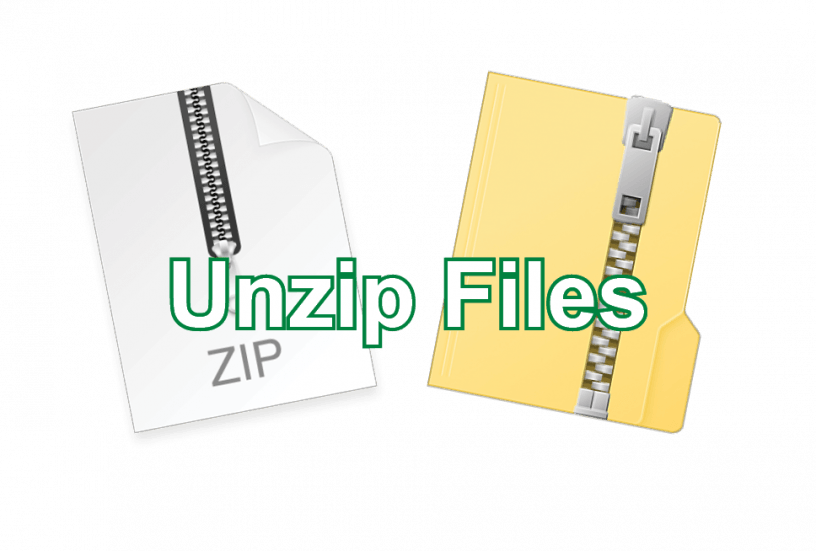
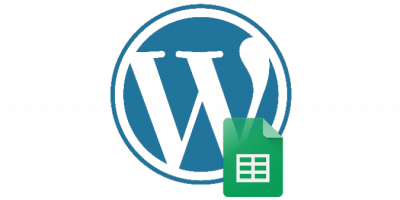




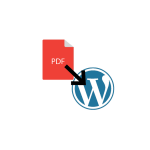



You must be logged in to post a comment.